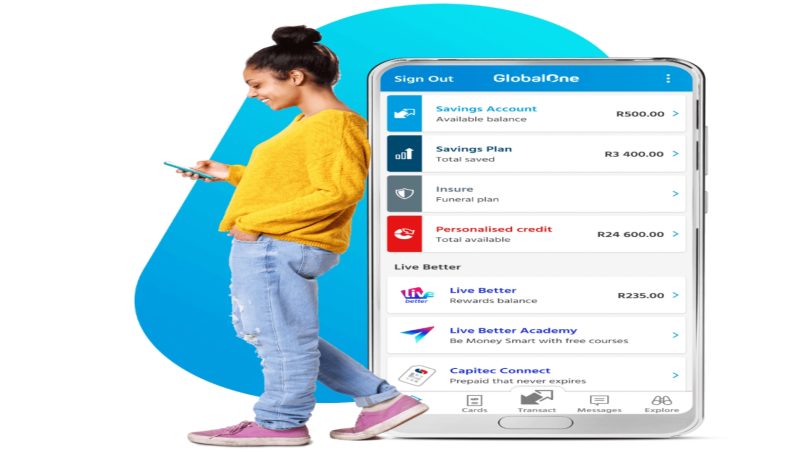If you’re a Capitec Bank customer, downloading their mobile app will make managing your finances a lot easier. This guide will show you how to download the Capitec Bank app for both Android and iPhone devices.

Whether you’re looking to check your account balance, transfer funds, or pay bills, the Capitec Bank app is your one-stop solution for banking on the go.
Download the Capitec Bank App: A Quick Guide
The Capitec Bank app offers a wide range of features that make banking simple and convenient. But before you can start using it, you need to download it onto your mobile device. Here’s how to do that on Android and iPhone.
How to Download the Capitec Bank App for Android
To download the Capitec Bank app on your Android device, follow these easy steps:
- Visit the Google Play Store:
- Open the Google Play Store on your Android phone.
- In the search bar, type “Capitec Bank” and press Enter.
- The Capitec Bank app should be the first result.
- Install the App:
- Click on the “Install” button to begin downloading the app.
- Wait for the app to download and install on your device.
- Set Up the App:
- Once the app is installed, open it.
- If you are a new user, you will need to register and verify your phone number at your nearest Capitec branch before you can log in.
- You’ll receive an SMS with a link to complete your setup and get started.
Oasis Franchise Cost: What You Need to Know Before Investing
How to Download the Capitec Bank App for iPhone
For iPhone users, downloading the Capitec Bank app is just as simple. Here’s what you need to do:
- Go to the Apple App Store:
- Open the Apple App Store on your iPhone.
- Use the search function to type in “Capitec Bank” and press search.
- Download the App:
- Click on the “Get” button next to the Capitec Bank app to start downloading.
- Wait for the installation to finish.
- Set Up the App:
- Open the app after it’s installed.
- As with Android users, iPhone users must also visit a Capitec branch to verify their phone number.
- Once verified, you will receive an SMS with a link to complete your app setup.
How to Download the Capitec Bank App from Other Sources
In case you don’t have access to the Google Play Store or Apple App Store, you can still download the Capitec Bank app from alternative sources:
- APKPure: Visit APKPure to download the APK file for Android devices. Make sure to allow the installation of apps from unknown sources in your settings.
- Huawei AppGallery: Huawei users can find the Capitec Bank app by searching for it directly in the Huawei AppGallery.
Capitec Bank App Features
Once you’ve downloaded and set up the Capitec Bank app, you’ll have access to a variety of features designed to make banking easier:
- Banking on the Go: Check your balance, make payments, and transfer money from anywhere, at any time.
- Cardless Cash: Withdraw cash without using a bank card by sending a code to yourself or someone else.
- Mobile Banking: Pay for services like utilities and cell phone data.
- Security: Use biometric verification like fingerprint scanning for secure and easy access to your account.
- Account Management: Monitor your spending, track your transactions, and manage your savings goals.
Brief History of Capitec Bank
Founded in 2001, Capitec Bank has rapidly grown to become one of South Africa’s most popular banks. It has revolutionized banking by providing affordable, accessible, and straightforward banking services.
Known for its focus on simplicity and customer care, Capitec Bank is an ideal choice for those who want no-fuss banking with easy-to-use digital solutions.
Mr Price History: A Journey Through 38 Years of Retail Excellence
Conclusion
Now that you know how to download the Capitec Bank app for both Android and iPhone, you can start enjoying the many features it offers.
Whether you’re managing your finances, making payments, or keeping track of your spending, the Capitec Bank app will help you stay on top of your banking needs. Don’t wait—download the app today from the Google Play Store or Apple App Store and start banking the smart way.
Get the latest entrepreneurial success stories, expert tips, and exclusive updates delivered straight to your inbox — Sign up for Entrepreneur Hub SA’s newsletter today!